Recently I got the task to implement Admin Lte theme in my Cakephp project.
Althoough I have implement it before in Cakephp Version 3 but this time I had to implement it in Cakephp Version 2.
I thought that it would be quite an easy task and searched for the Admin lte theme implementation in Cakephp 2.
But I didn't got any perfect solution . Sometimes the way of explaining just confused me.
After so much of finding I got the solution and I am writing down the steps so in case someone else is into this situation can easily implement it.
Feel free to comment.
Steps:
1. Create a folder named as "Themed" in your "/app/View" Directory.
2. Now download this https://github.com/sherwinrobles/CakeAdminLTE from the link.
3. Now you will find "/app/View/Themed/CakeAdminLTE" folder there just copy this folder and paste it into your "/app/View/Themed" directory.
4. Now If you want to use this theme in your Entire project then just open the
AppController.php and paste the following code there.
class AppController extends Controller {
public $theme = "CakeAdminLTE";
}
Or if you want it in your particular controller then use :
class TestController extends AppController {
public $theme = "CakeAdminLTE";
public function index(){
}
}
5. Now open Your project in Browser and "Boom" theme loaded.




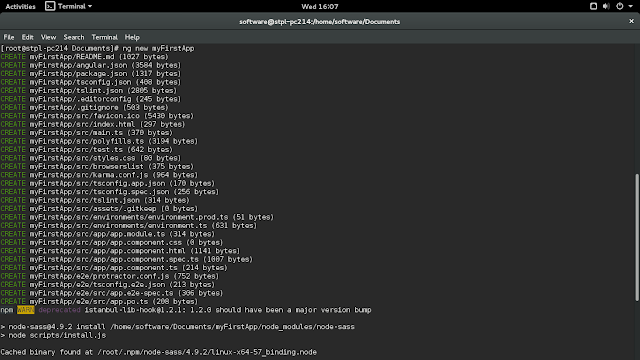
Comments :
Post a Comment